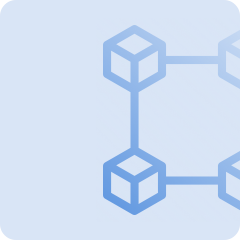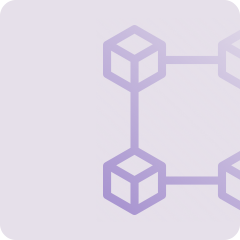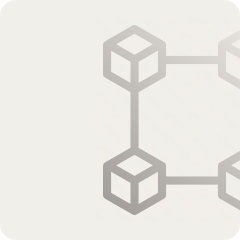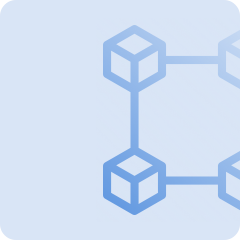一.项目介绍
项目介绍可以查看历史文章
https://www.cpbox.io/articles/cn/2864.html
二.空投交互
首先准备FB代币在Fractal主网上
购买服务器:https://cloud.tencent.com/
我选择的是腾讯云
要注意的是地区不要选国内的
系统选ubuntu
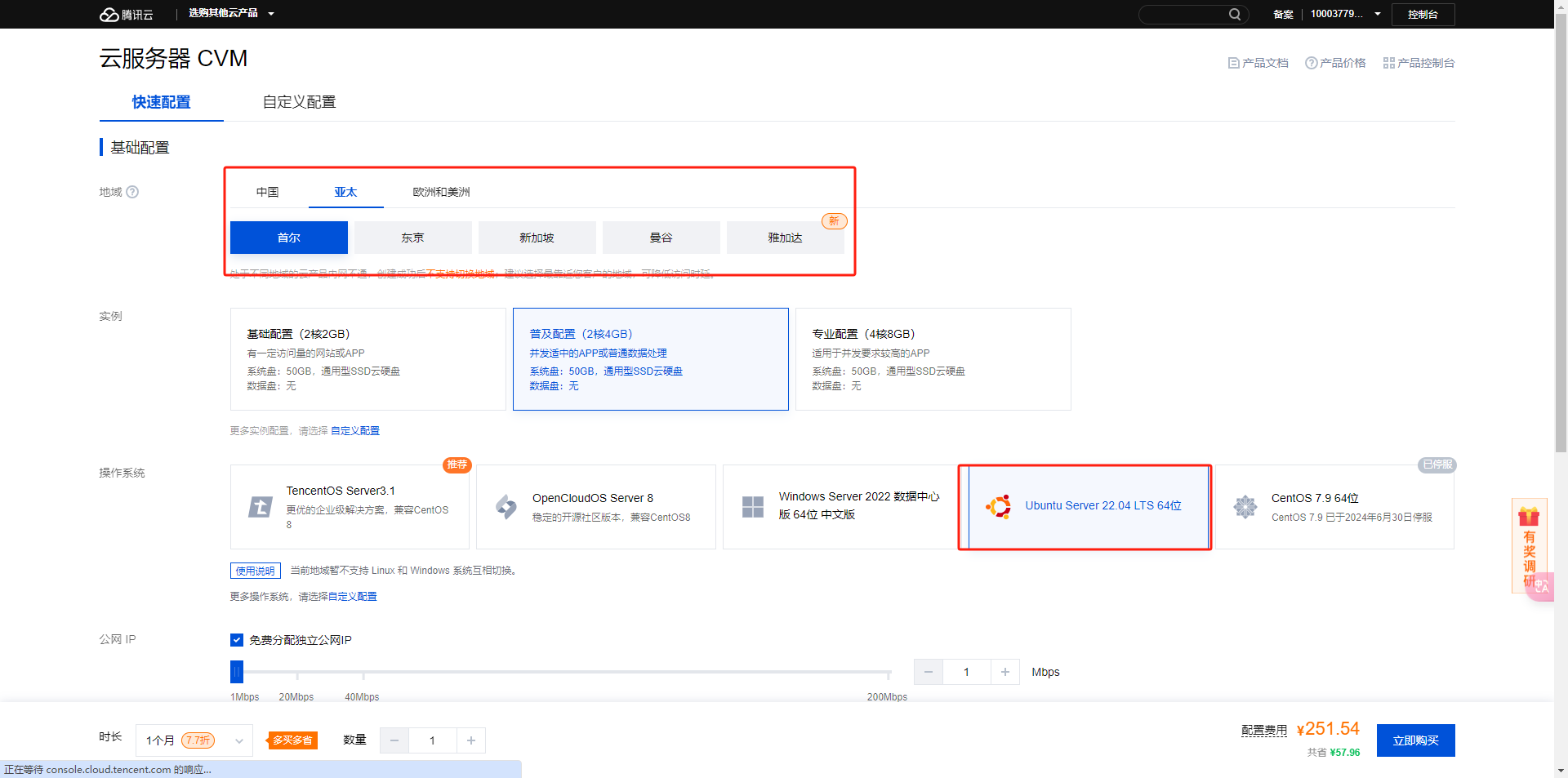
依次在服务器中运行以下命令
sudo apt update sudo apt upgrade curl -fsSL https://deb.nodesource.com/setup_20.x | sudo -E bash - sudo apt install -y nodejs sudo npm i -g yarn
验证安装成功,可选
node -v npm -v
安装 Docker
sudo apt update sudo apt install -y apt-transport-https ca-certificates curl software-properties-common curl -fsSL https://download.docker.com/linux/ubuntu/gpg | sudo apt-key add - sudo add-apt-repository "deb [arch=amd64] https://download.docker.com/linux/ubuntu $(lsb_release -cs) stable" sudo apt update sudo apt install -y docker-ce sudo systemctl start docker sudo systemctl enable docker sudo usermod -aG docker $USER
验证 Docker 安装
sudo docker --version
安装全节点
git clone https://github.com/fractal-bitcoin/fractald-release.git cd fractald-release/fractald-docker docker-compose up -d
启动成功,返回主页安装CAT20
cd $home
下载文件
git clone https://github.com/CATProtocol/cat-token-box.git cd cat-token-box yarn install && yarn build cd packages/tracker yarn install yarn build sudo chmod 777 docker/data sudo chmod 777 docker/pgdata docker compose up -d cd ../../ && docker build -t tracker:latest . docker run -d \ --name tracker \ --add-host="host.docker.internal:host-gateway" \ -e DATABASE_HOST="host.docker.internal" \ -e RPC_HOST="host.docker.internal" \ -p 3000:3000 \ tracker:latest
返回主页再进入钱包操作界面
cd $home cd cat-token-box/packages/cli
输入
nano config.json
来更改config.json文件的默认用户名和密码
"username": "bitcoin", "password": "opcatAwesome",
然后 CRTL+X 退出按Y保持再ENTER退回主页
创建钱包保存好私钥
yarn cli wallet create
查看地址
yarn cli wallet address
给地址发送fb作为gas
mint的命令
yarn cli mint -i 45ee725c2c5993b3e4d308842d87e973bf1951f5f7a804b21e4dd964ecd12d6b_0 5
查看是否到账
yarn cli wallet balances
---批量自动mint---
touch script.sh echo "#!/bin/bash" > script.sh nano script.sh
里面输入
#!/bin/bash command="sudo yarn cli mint -i 45ee725c2c5993b3e4d308842d87e973bf1951f5f7a804b21e4dd964ecd12d6b_0 5 --fee-rate 1500 " while true; do $command if [ $? -ne 0 ]; then echo "命令执行失败,退出循环" exit 1 fi sleep 1 done
保存退出
chmod +x script.sh
最后运行
./script.sh
如果在配置中有什么问题可以加入官方群咨询
Crypto Box TG交流群:https://t.me/cpboxio
Website: https://www.cpbox.io/
Twitter: https://twitter.com/Web3CryptoBox
Discord: https://discord.com/invite/XMwMMfHufN
Telegram: https://t.me/cpboxio
客服WX: