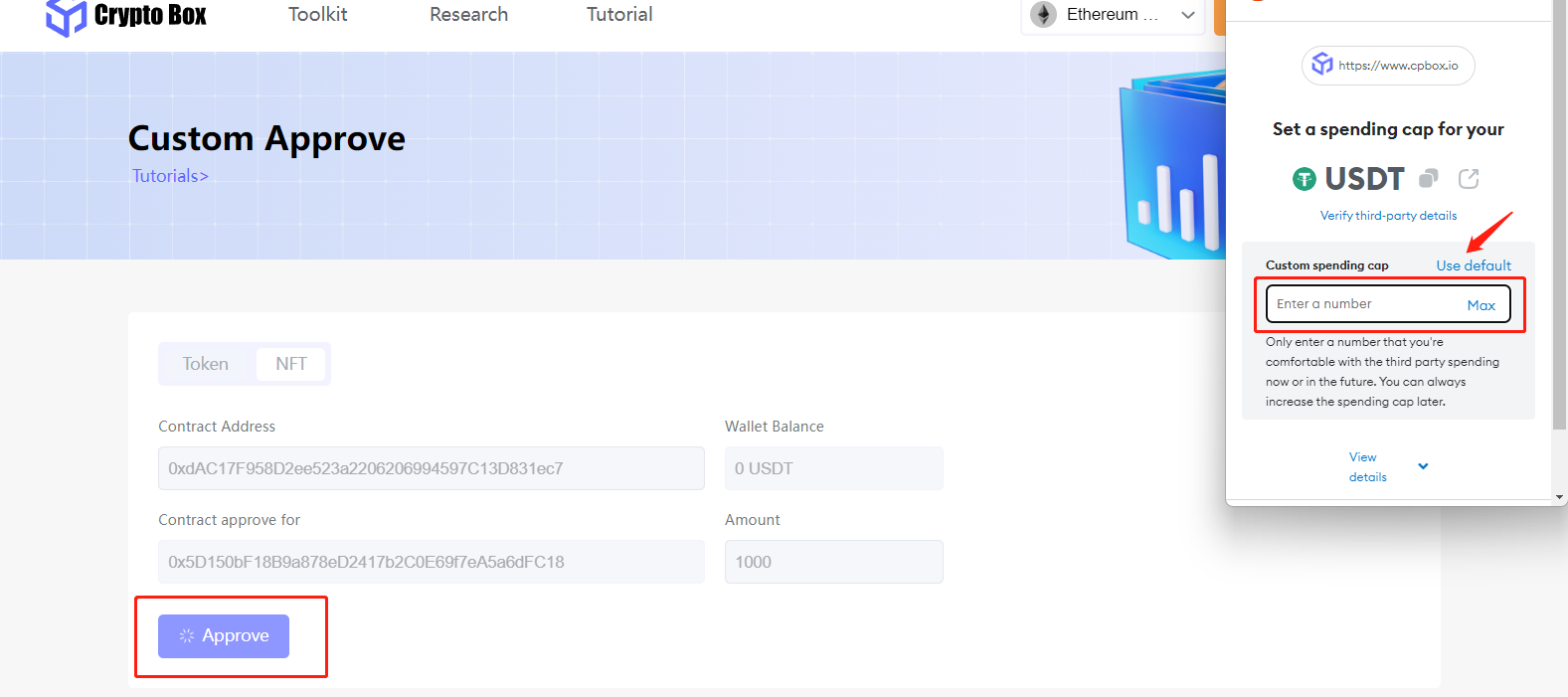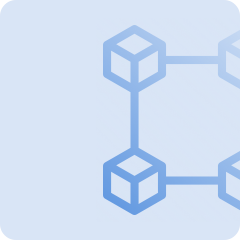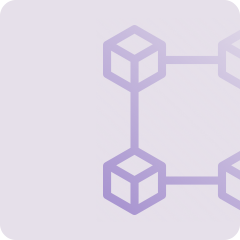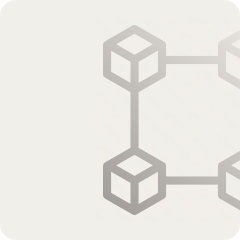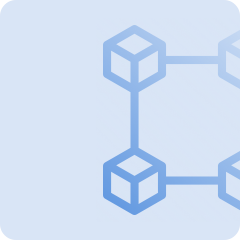1.Log in to the Crypto Box utility page (www.cpbox.io/tool), link the wallet, and click [Custom Approve].
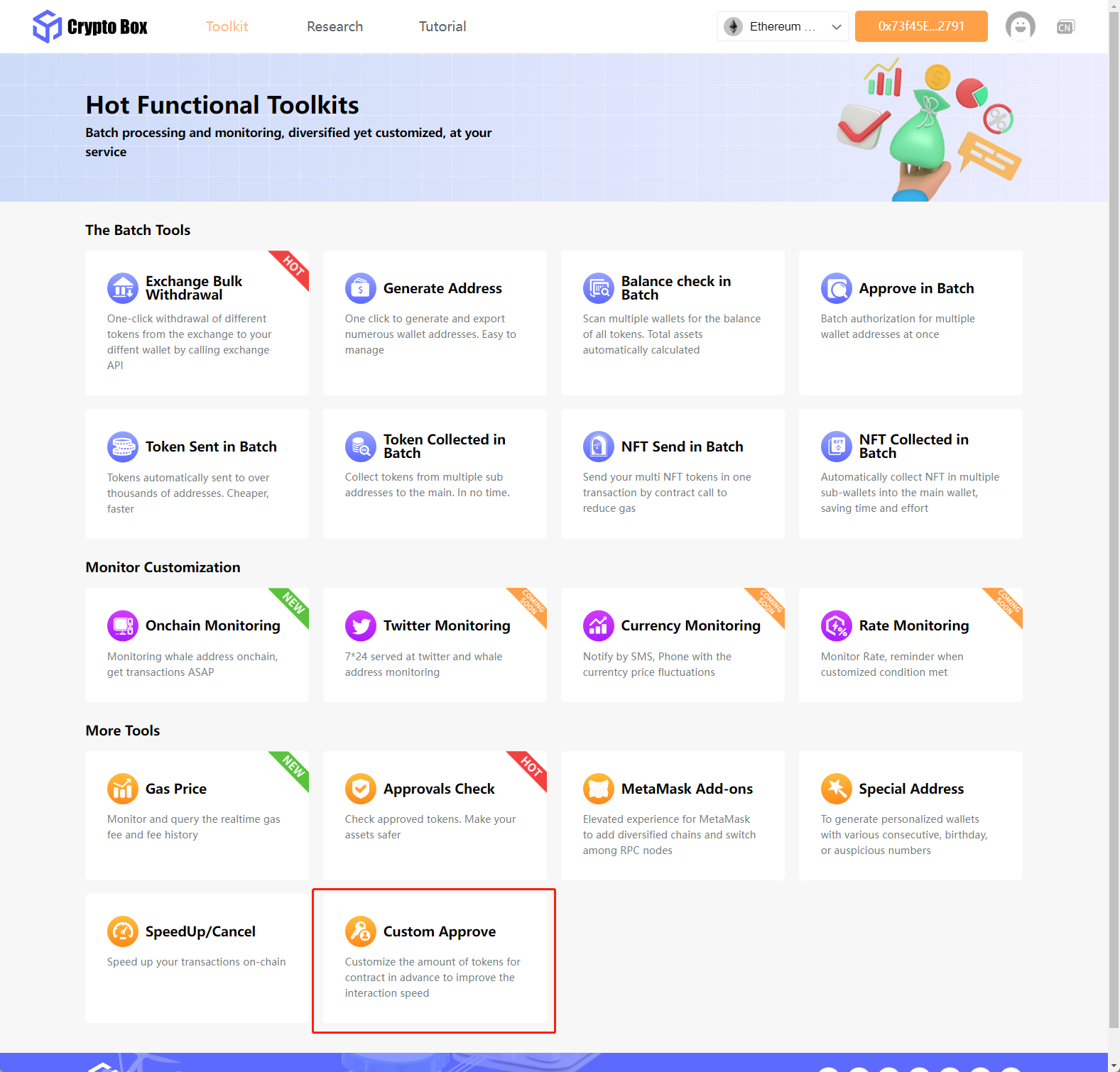
2.Select the type of token that you need to authorize, whether it is Token or NFT. Here, you have entered the contract address of the token, the address of the contract that needs to be authorized, and the authorized amount.
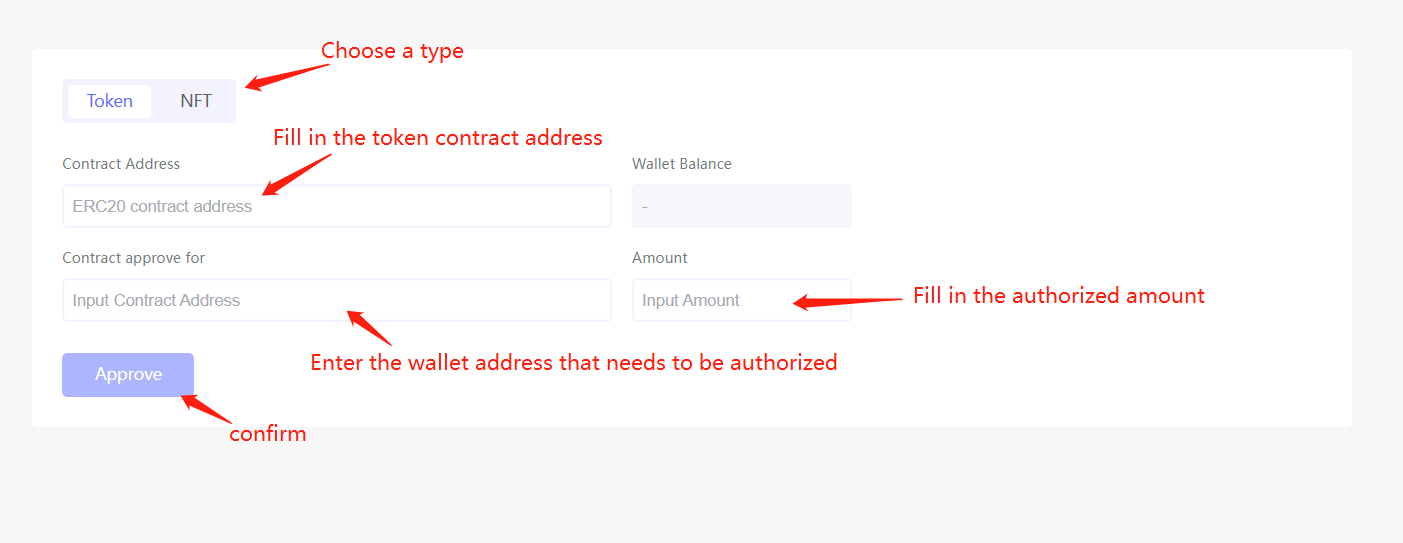
3. After clicking [Approve], the Little Fox Wallet will pop up, click here to accept the default value, or enter the amount you want to authorize, and then click Next to complete the authorization.