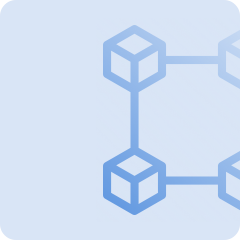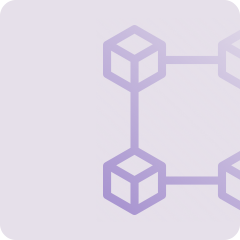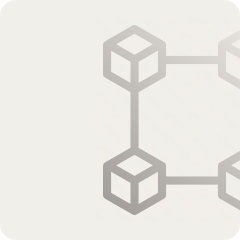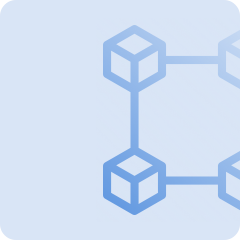When users are using wallets for transactions or interacting with smart contracts, they often encounter situations where the transaction remains pending due to insufficient gas fees, preventing the successful execution of the transaction. In such cases, you can use the "SpeedUp/Cancel" feature on https://www.cpbox.io/tool to accelerate or cancel your transaction through Crypto Box.
Here are the steps to use the feature:
1.Copy the following link into your browser: https://www.cpbox.io/transaction to access the "Transaction Acceleration/Cancel" page.
2. Enter the transaction hash of the transaction you want to accelerate or cancel. If you are unsure how to obtain the transaction hash, you can click on this link for more information.
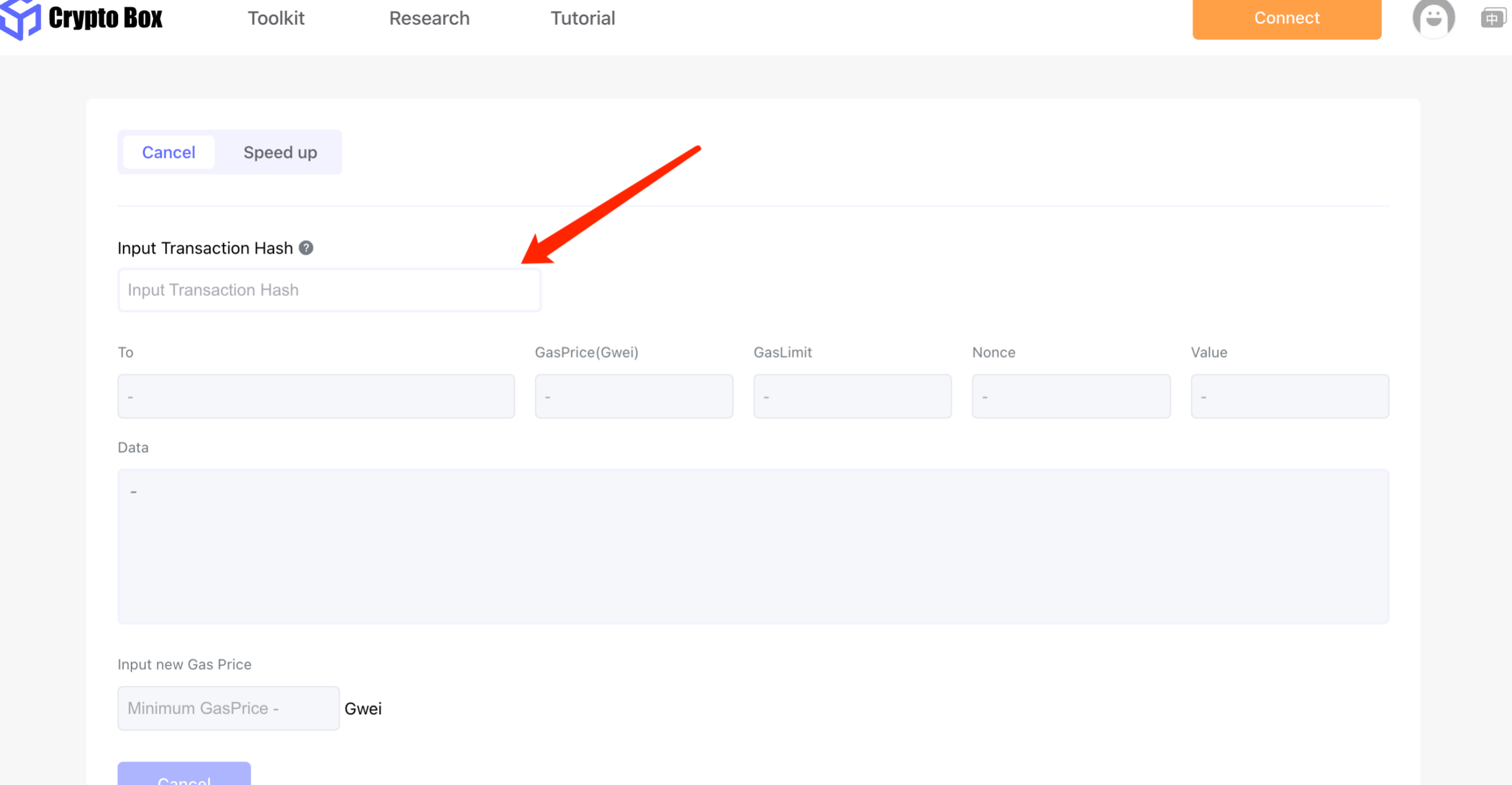
3. After entering a valid transaction hash, wait a moment for the system to automatically display the details of your transaction.
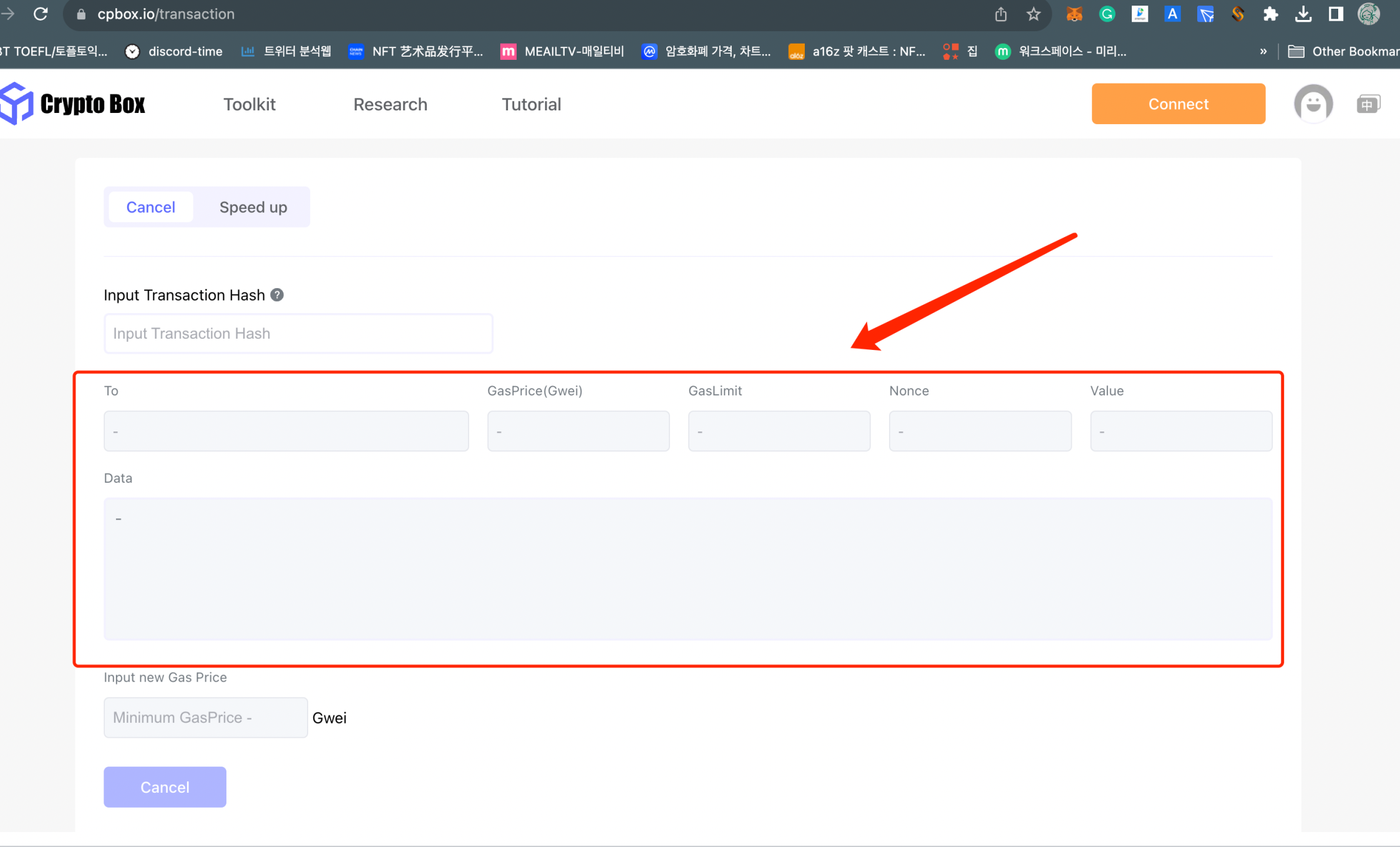
4.Before using this feature for the first time, make sure to enable the "Custom Nonce" feature in Metamask. Without enabling this, you won't be able to cancel or accelerate transactions. Here's how to enable "Custom Nonce" setting in Metamask:
(1) Open your Metamask wallet and click on "Settings."
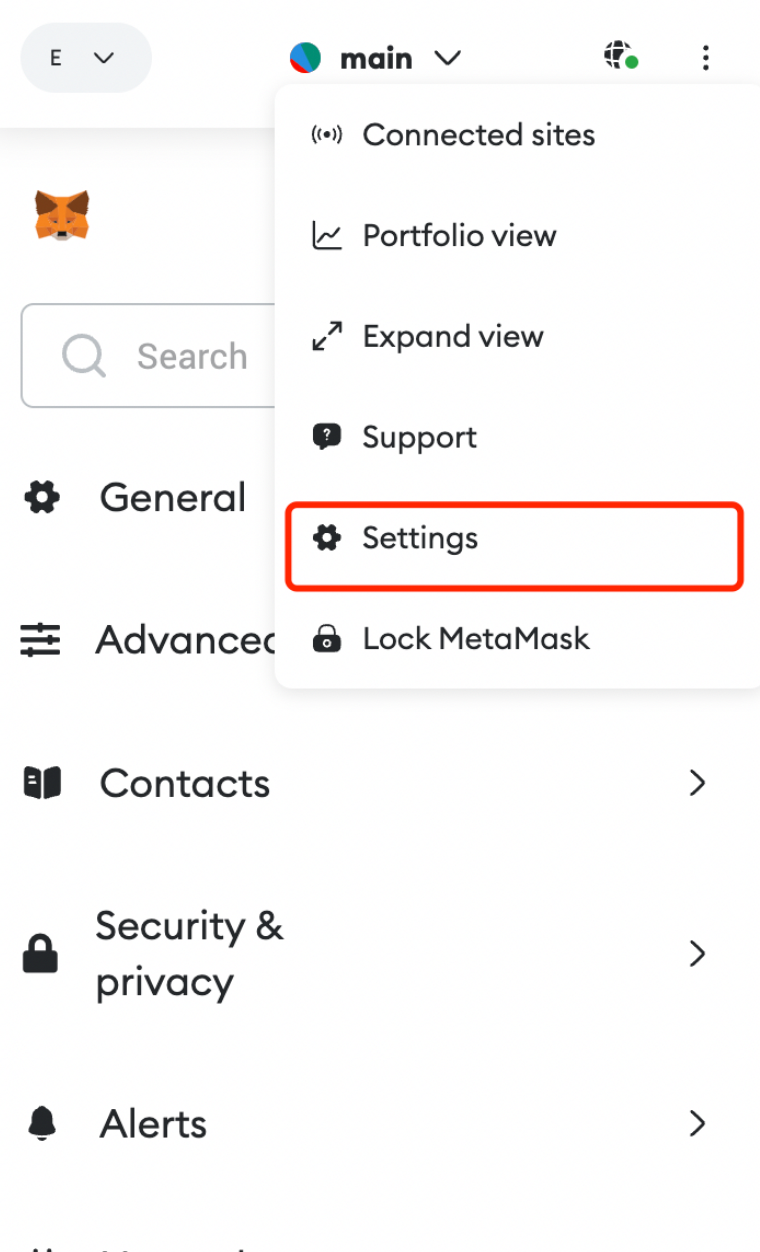
(2) Click on "Advanced."
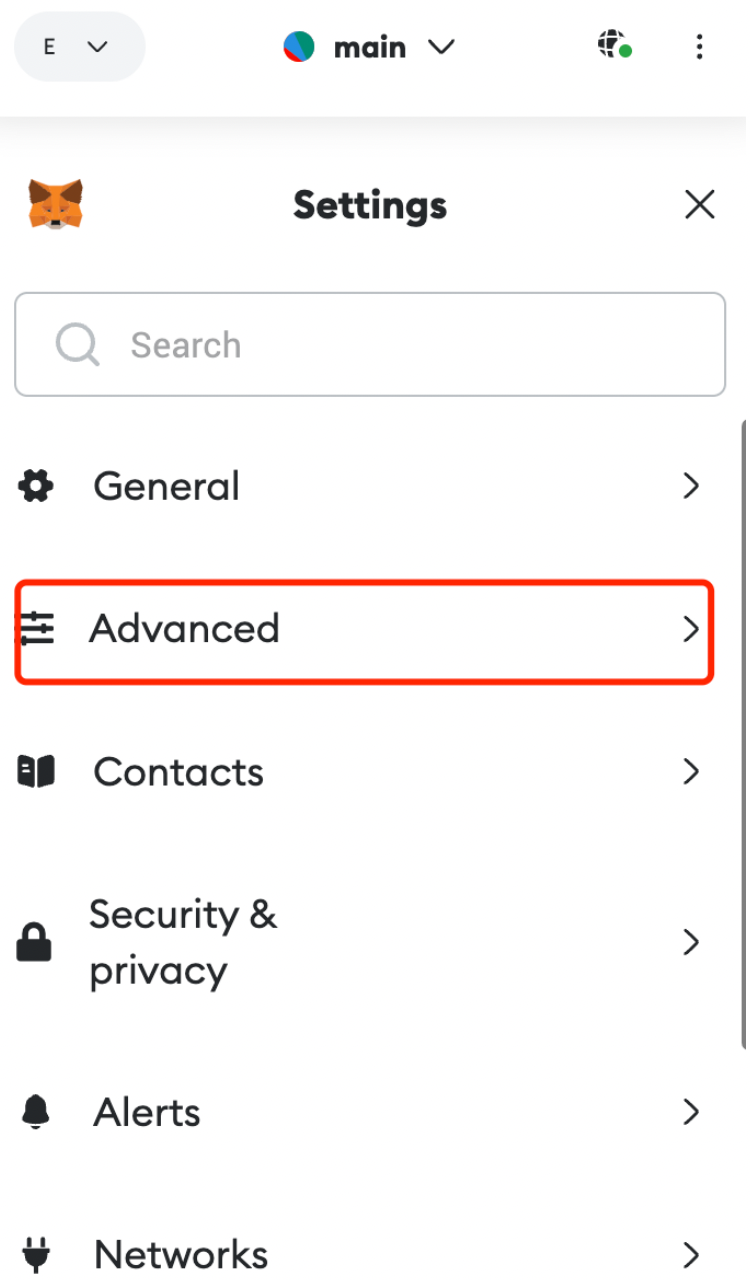
(3) Scroll down and find the "Customize transaction nonce" button, then turn it on.
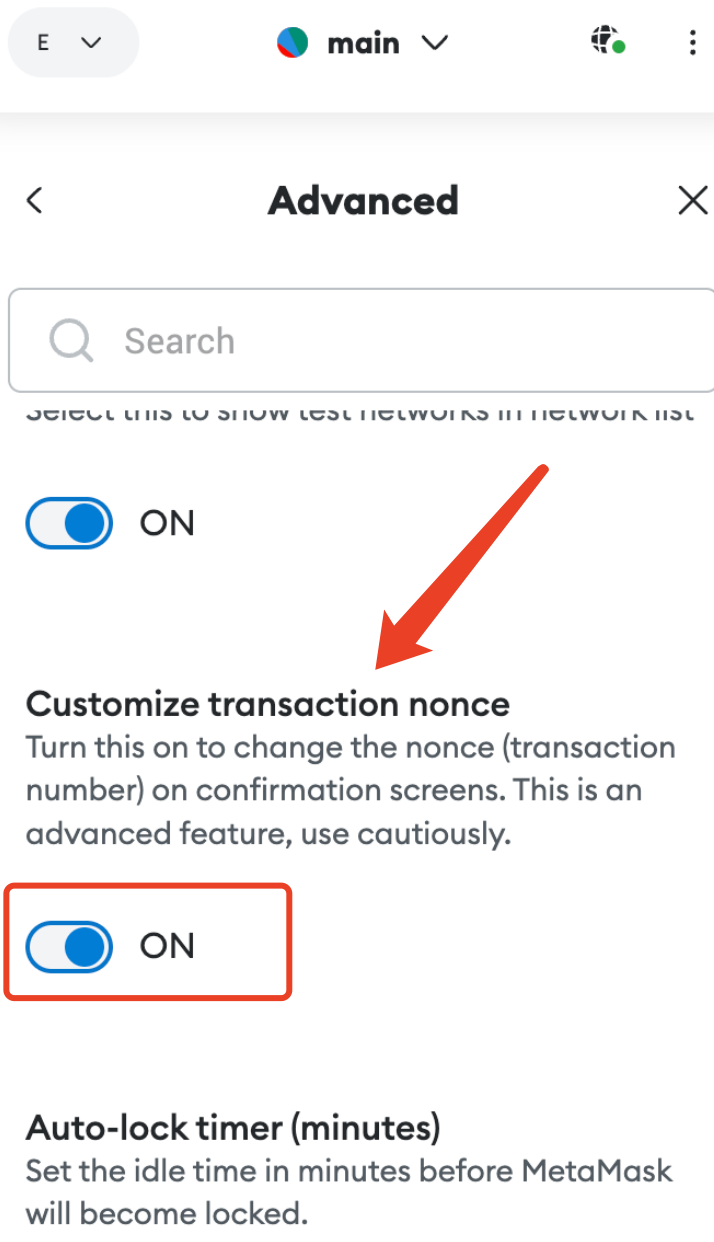
5.Once the setting is complete, click on "Cancel Transaction."
6.In the Metamask pop-up window, set the custom nonce to match the nonce value shown on the left. For example, if Metamask shows the default nonce as 44, but the left side displays a nonce value of 43, you need to change the custom nonce in Metamask to 43 to match. After making the adjustment, click "Confirm" to proceed.