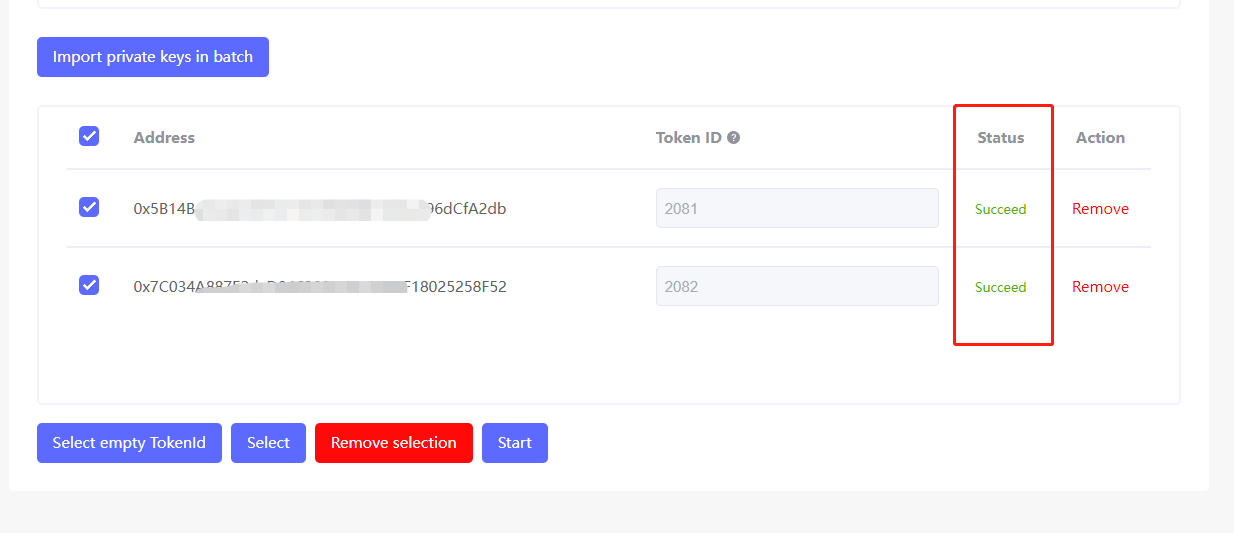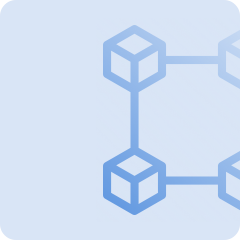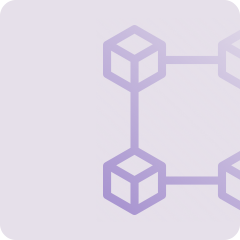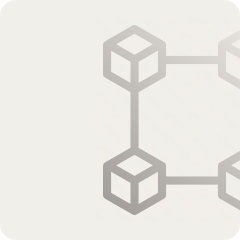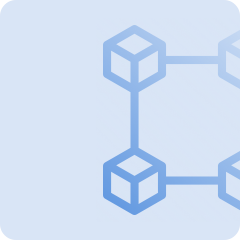1.Log in to the Crypto Box utility page (www.cpbox.io/tool), enter NFT Collected in Batch
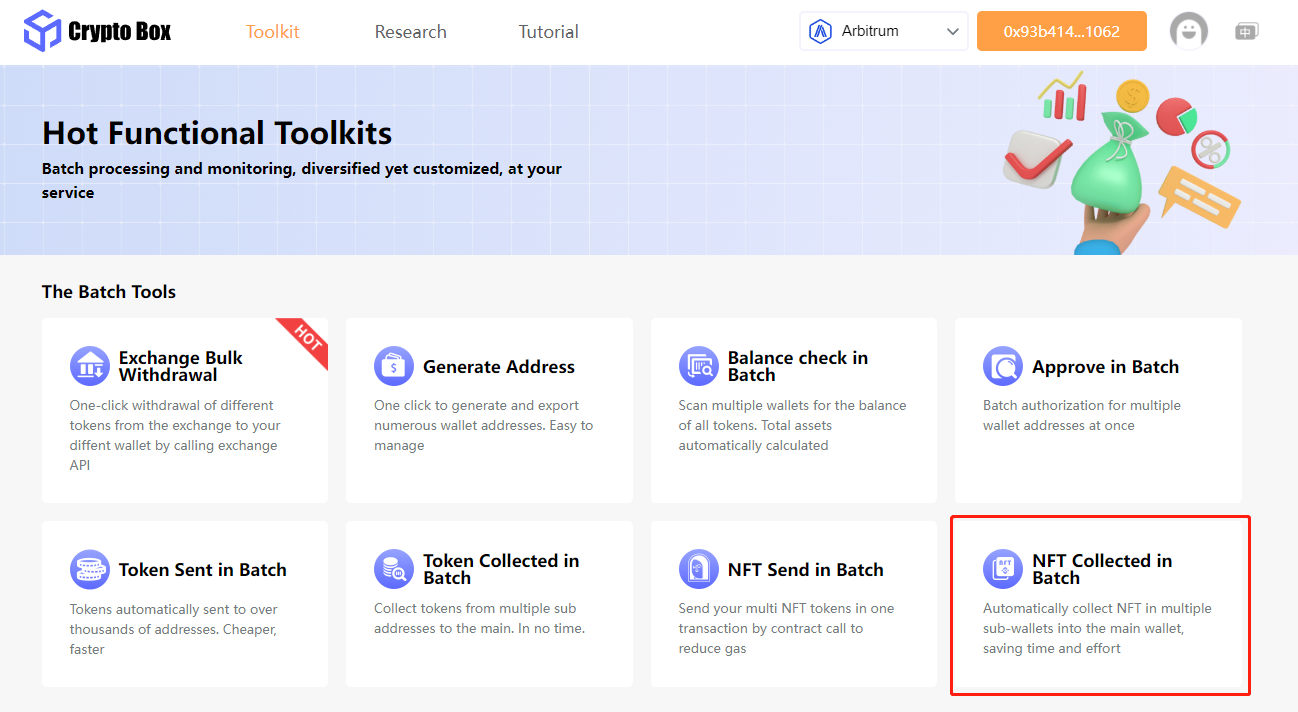
2. Link to the wallet in the upper left corner, first select the main network, then enter the NFT contract address, then fill in the receiving address, and then select the agreement
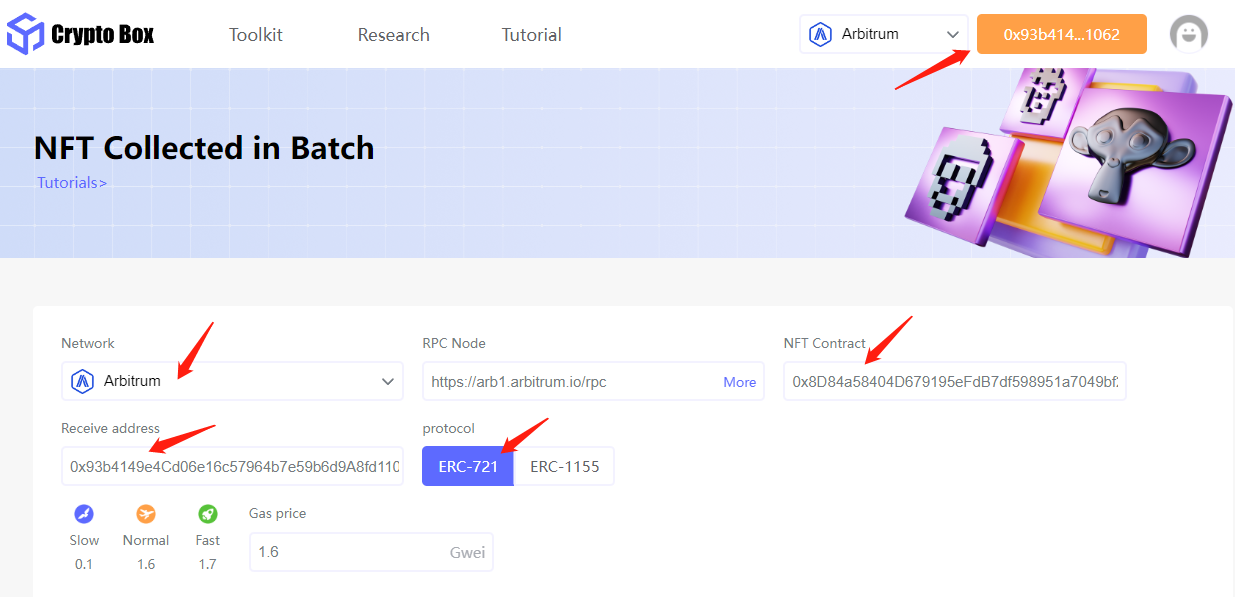
3. Fill in the wallet private key that needs to be collected, then [batch import small address private key], then select the imported address on the left, and click [Start Execution Select]
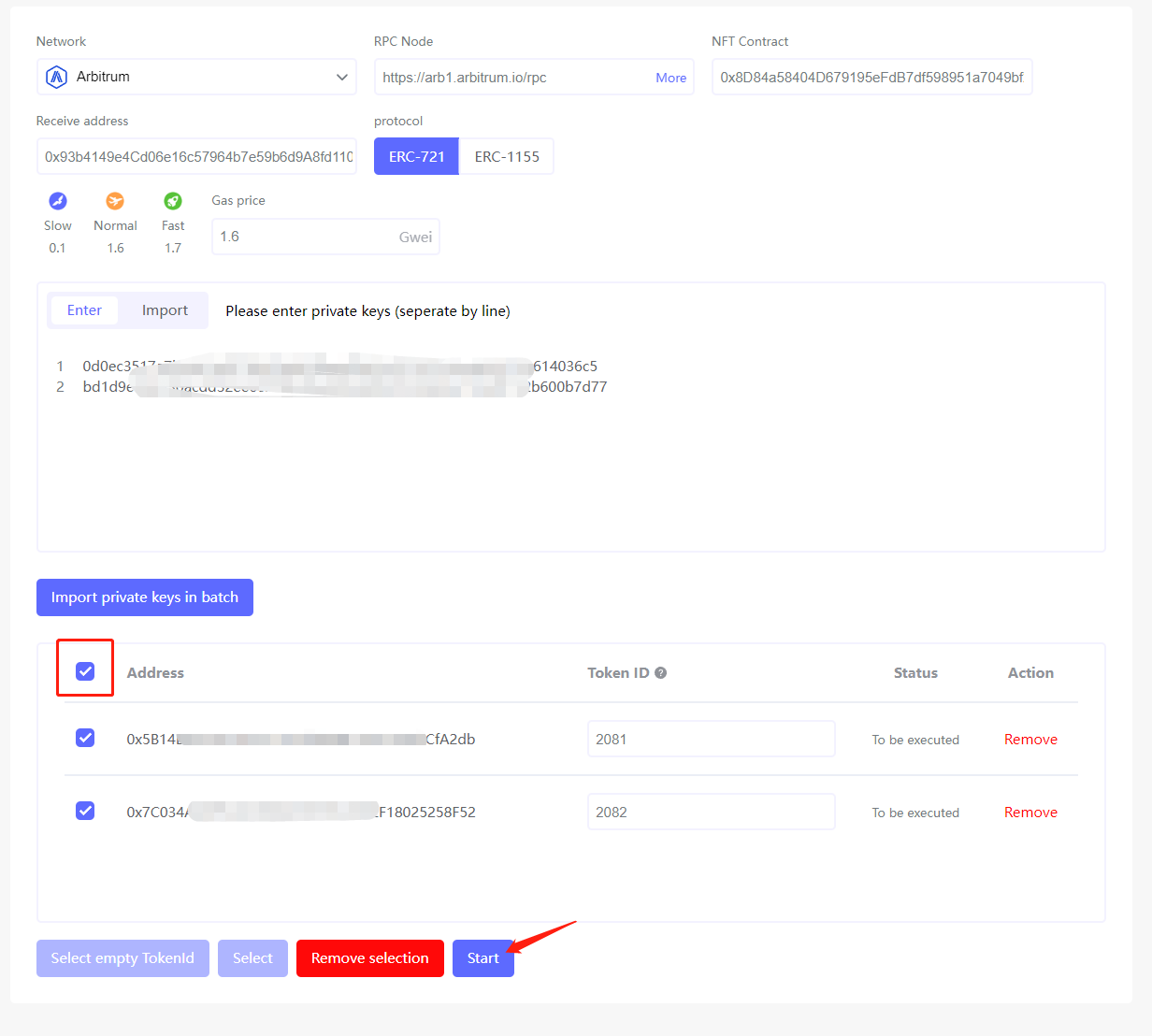
4. After the execution is selected, wait for the execution until the execution status becomes successful, which means that the NFT batch collection has been completed