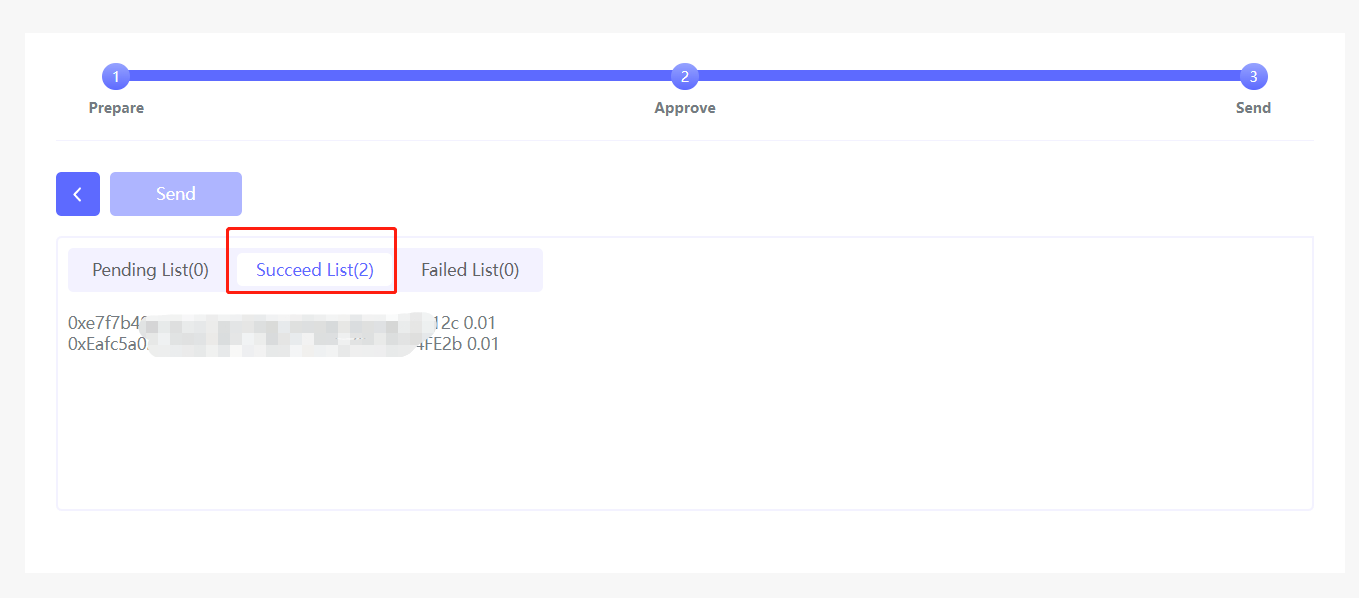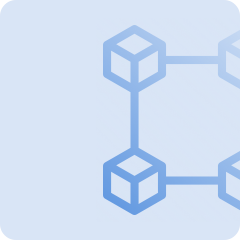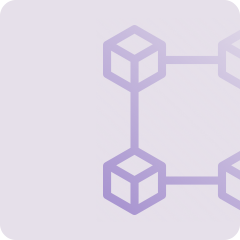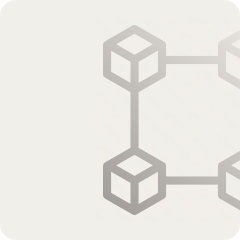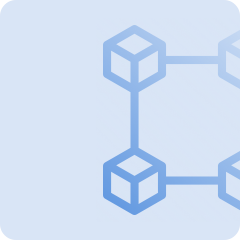1.Log in to the Crypto Box utility page (www.cpbox.io/tool), and click the [Token Sent in Batch] button
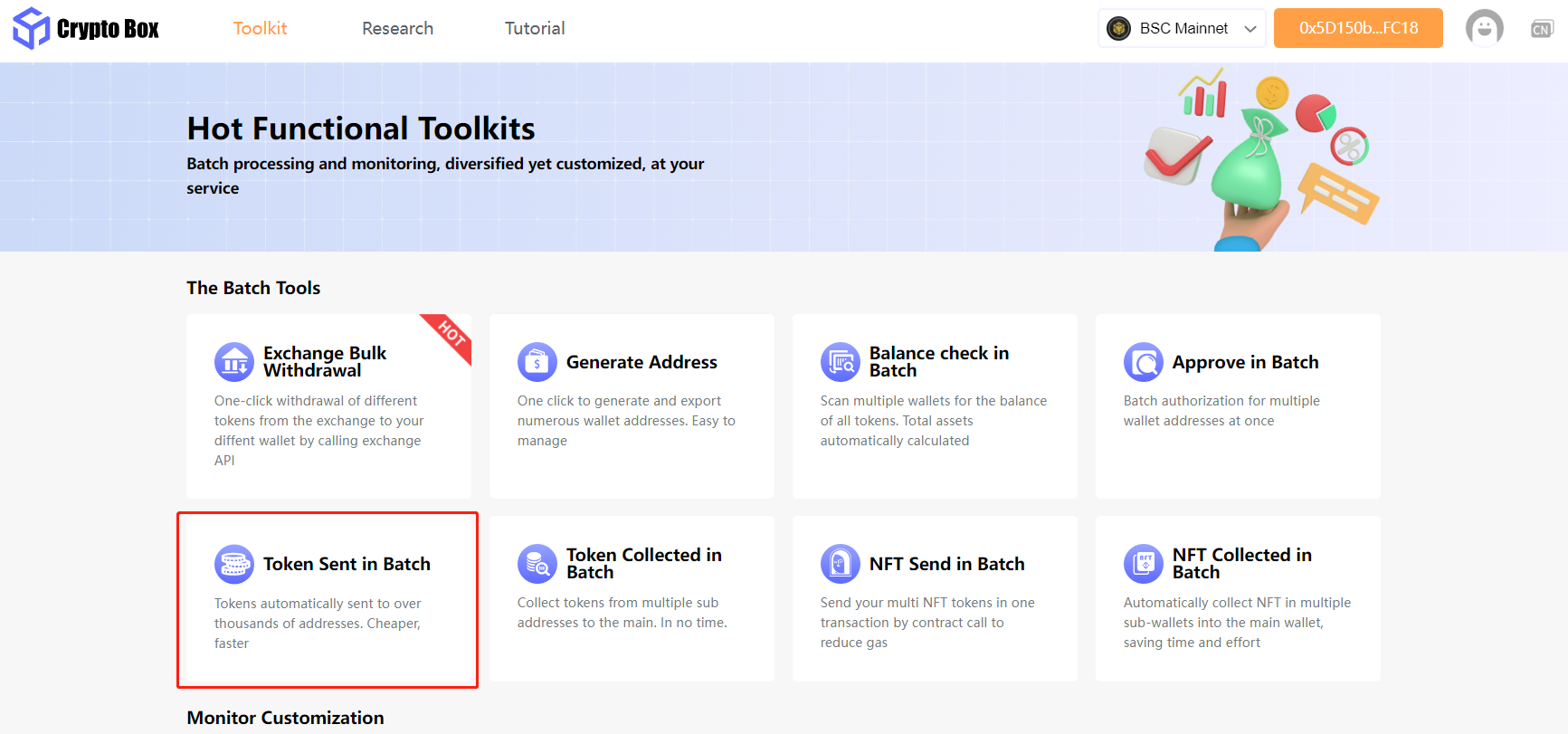
2.Enter the settings from top to bottom, and click Next after the settings are successful.
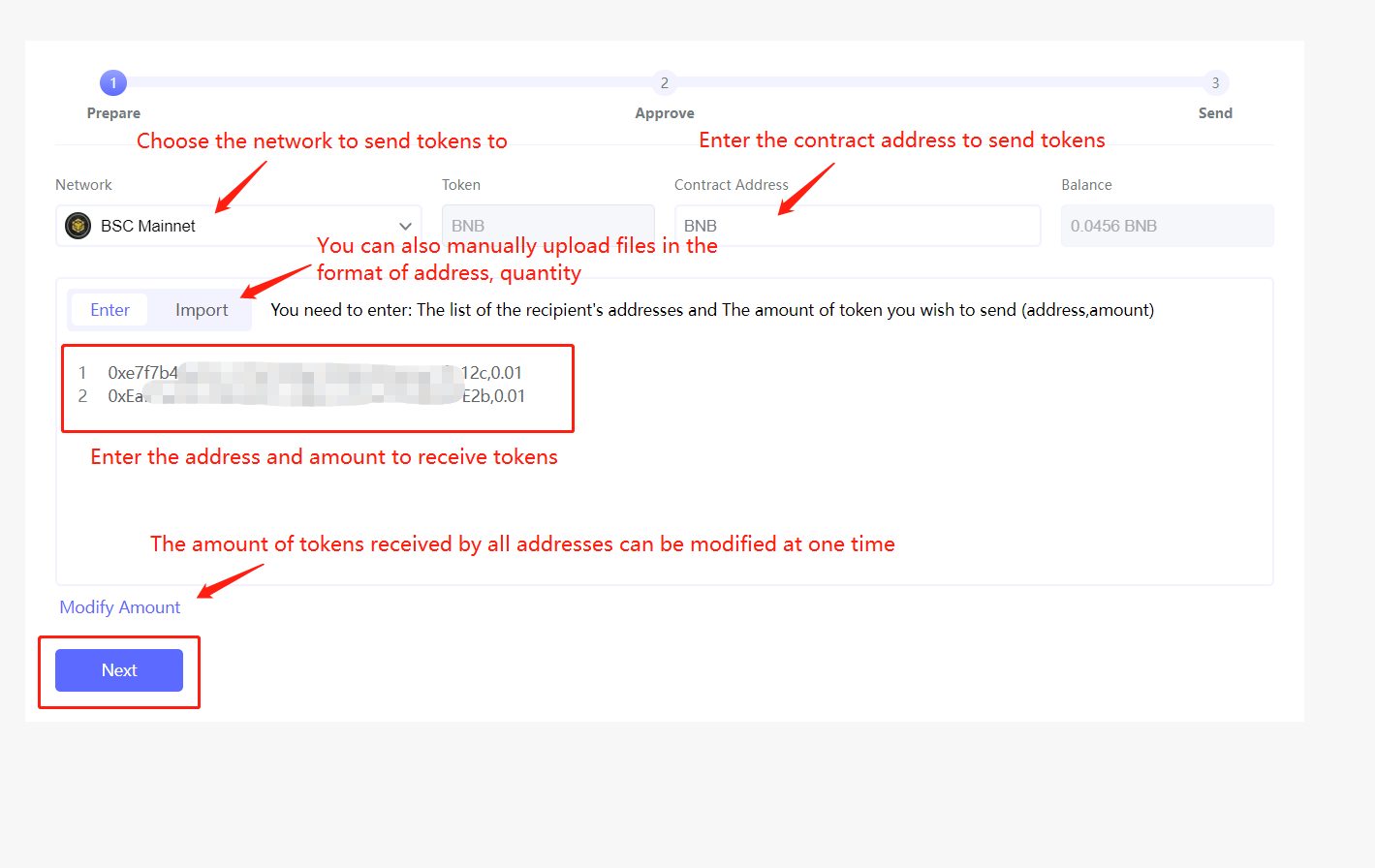
3.If there is a format error, address error, etc., there will be a reminder below. After the modification is completed, you can continue to the next step
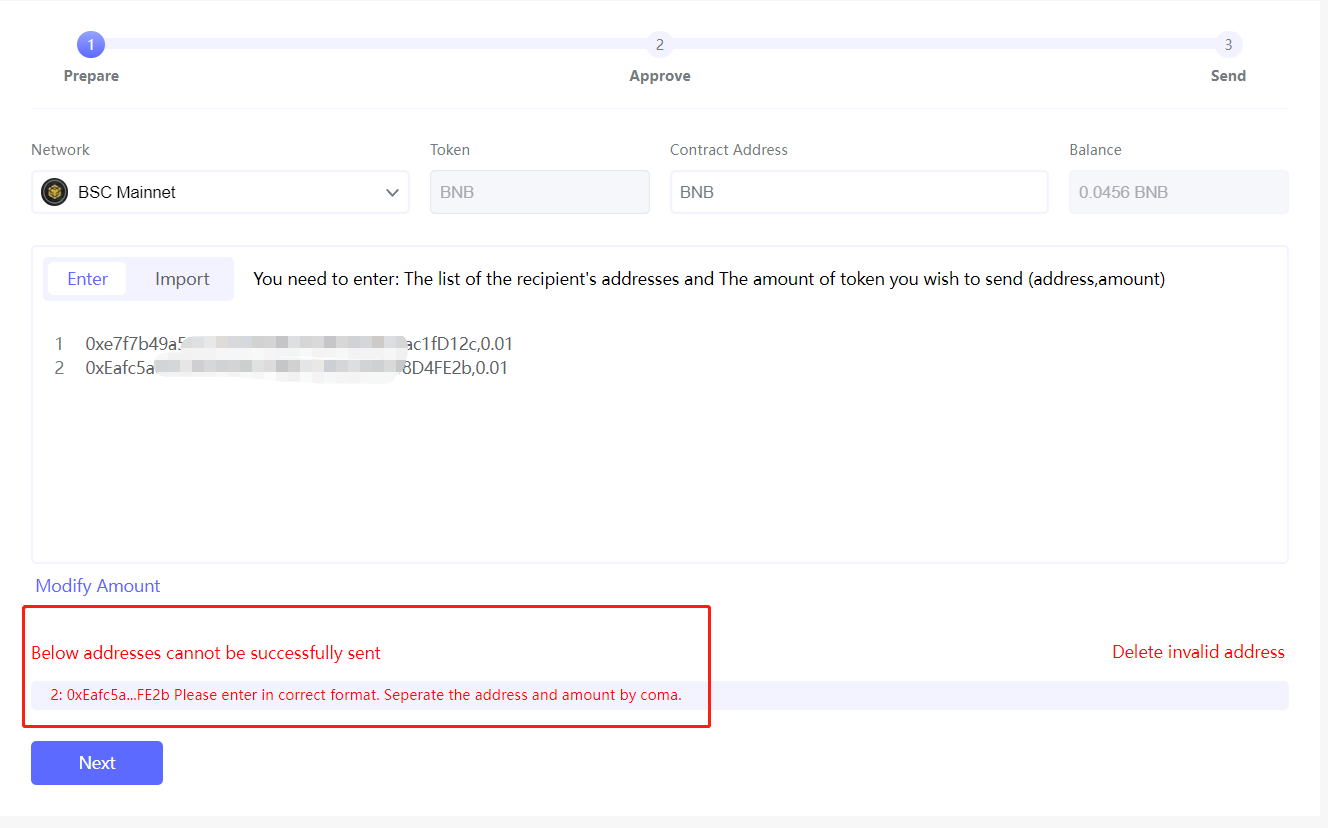
4.After setting the Gas for the transfer on the "Confirmation" page, confirm the batch transfer information, and click [Next]
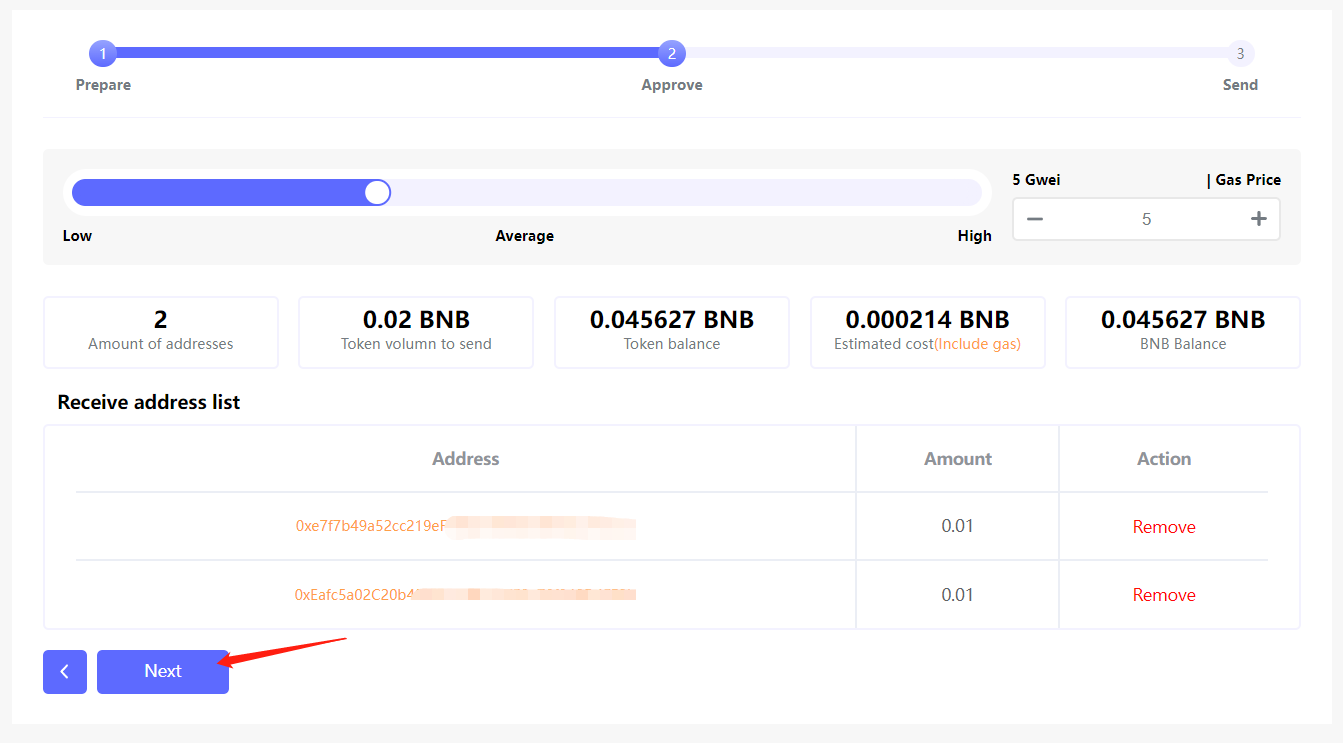
5.Confirm the authorization from the Fox Wallet. After the authorization is successful, click Next to start sending tokens
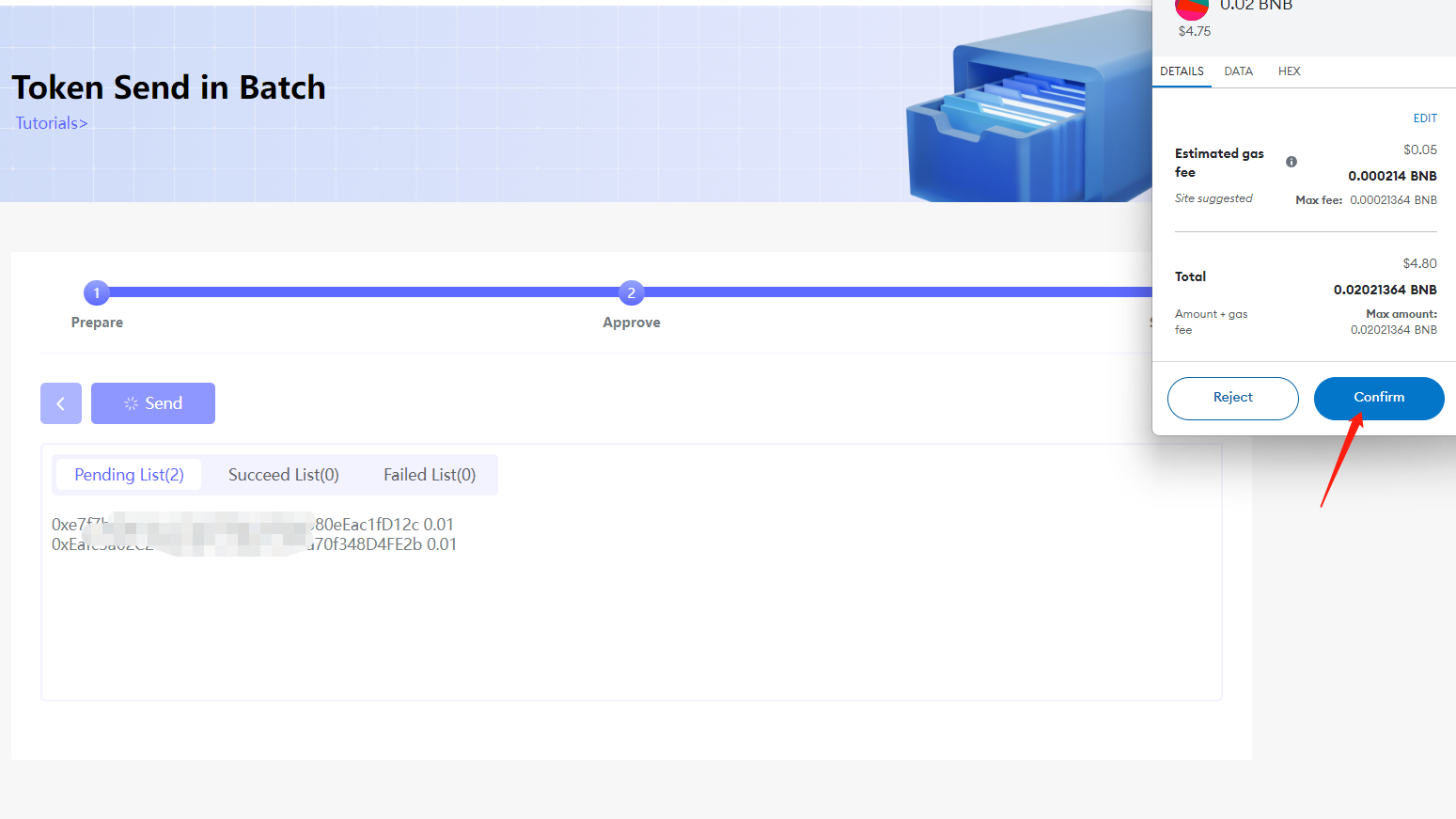
6.After the sending is successful, it can be displayed in the sending success list