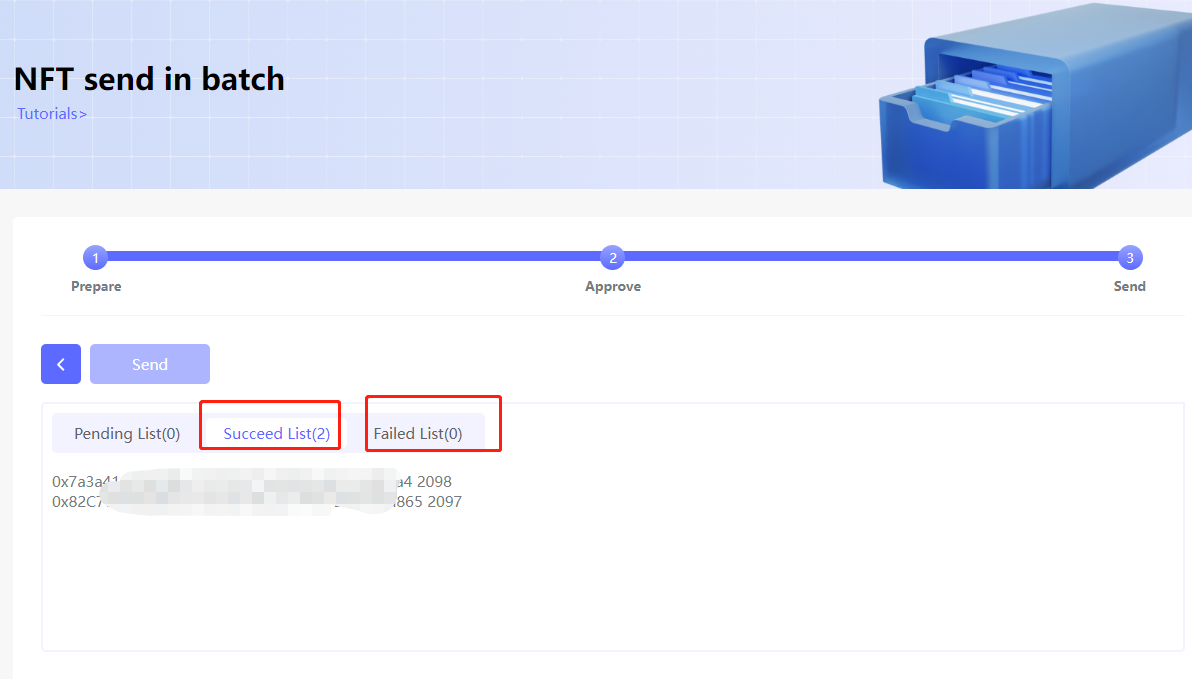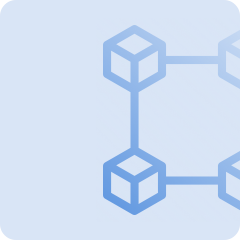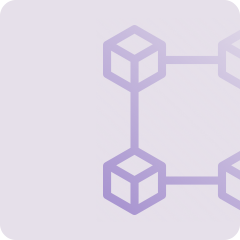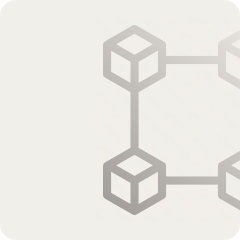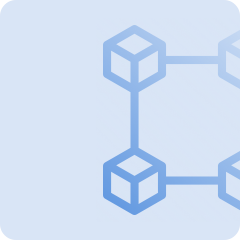1.Log in to the Crypto Box utility page (www.cpbox.io/tool), and click the [NFT Send in Batch] button
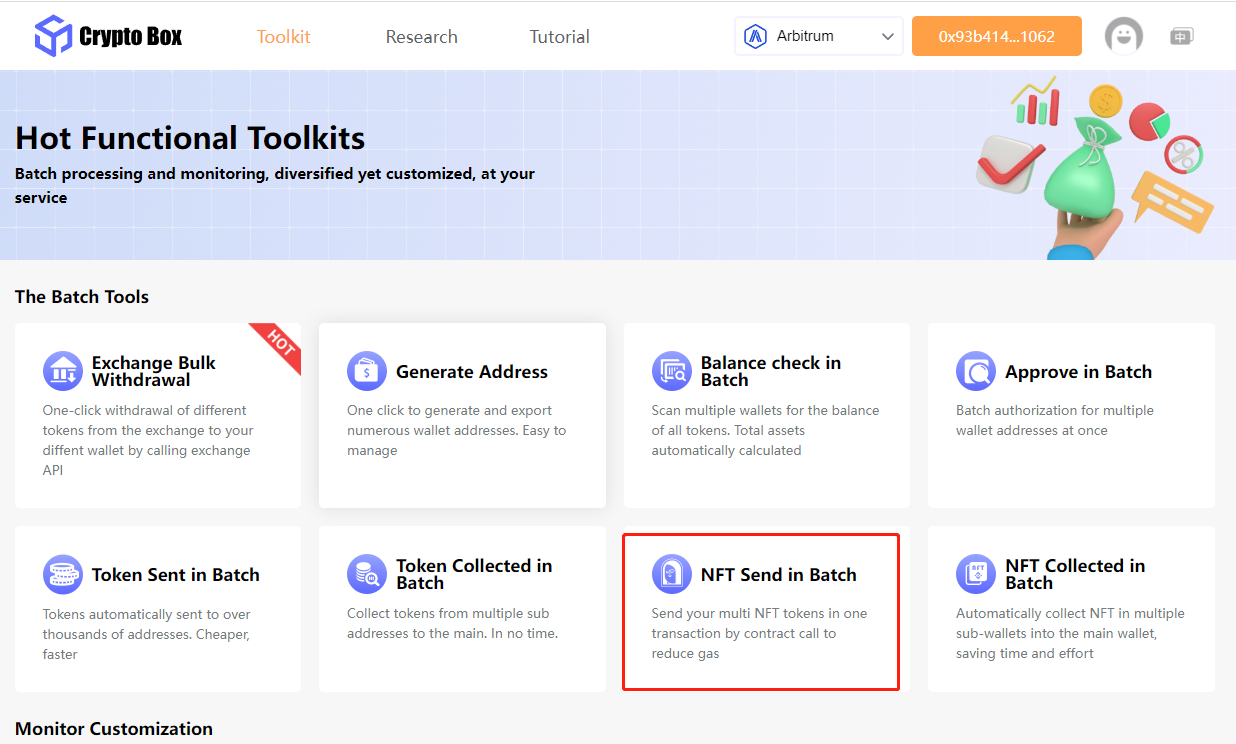
2. Enter the NFT contract address in turn, select the NFT protocol type, and enter the address and Token id to receive the NFT, and then click Next
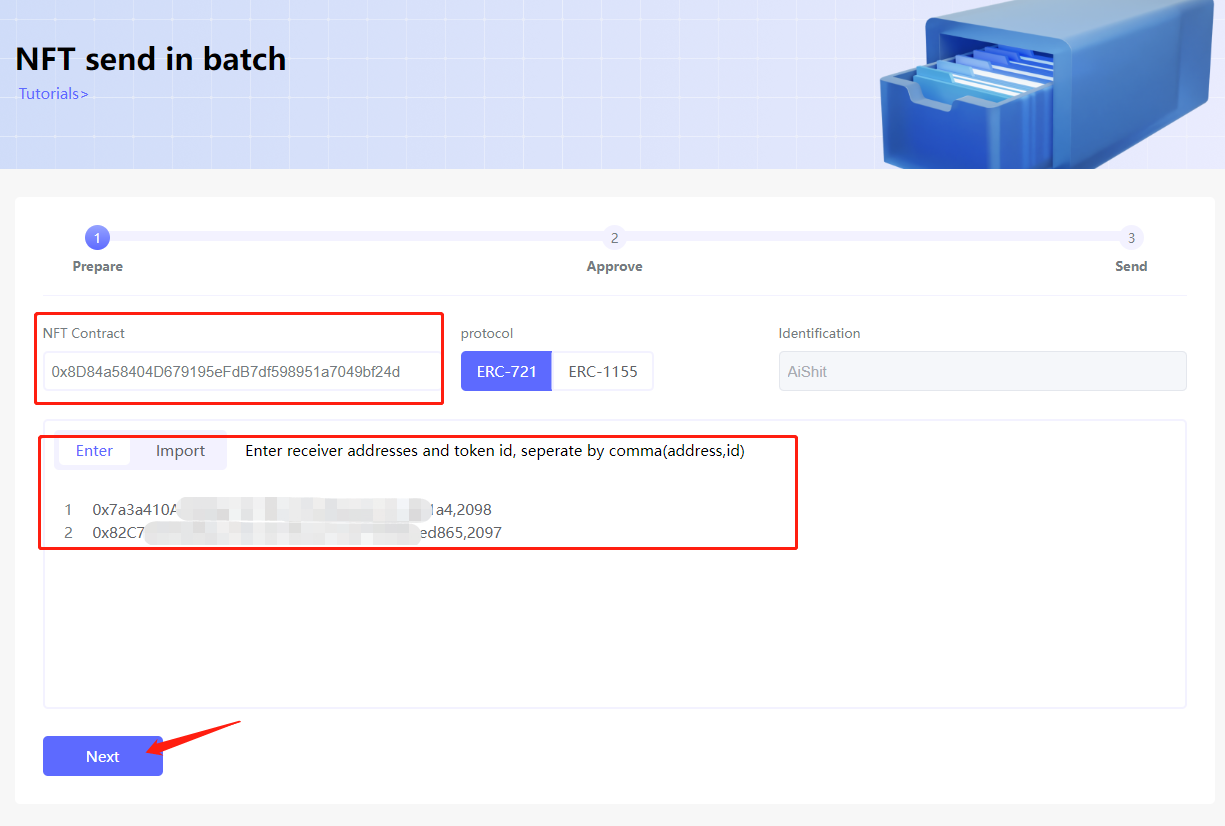
3. Select the gas size to be sent, confirm that the information is correct, and then click [Authorize]
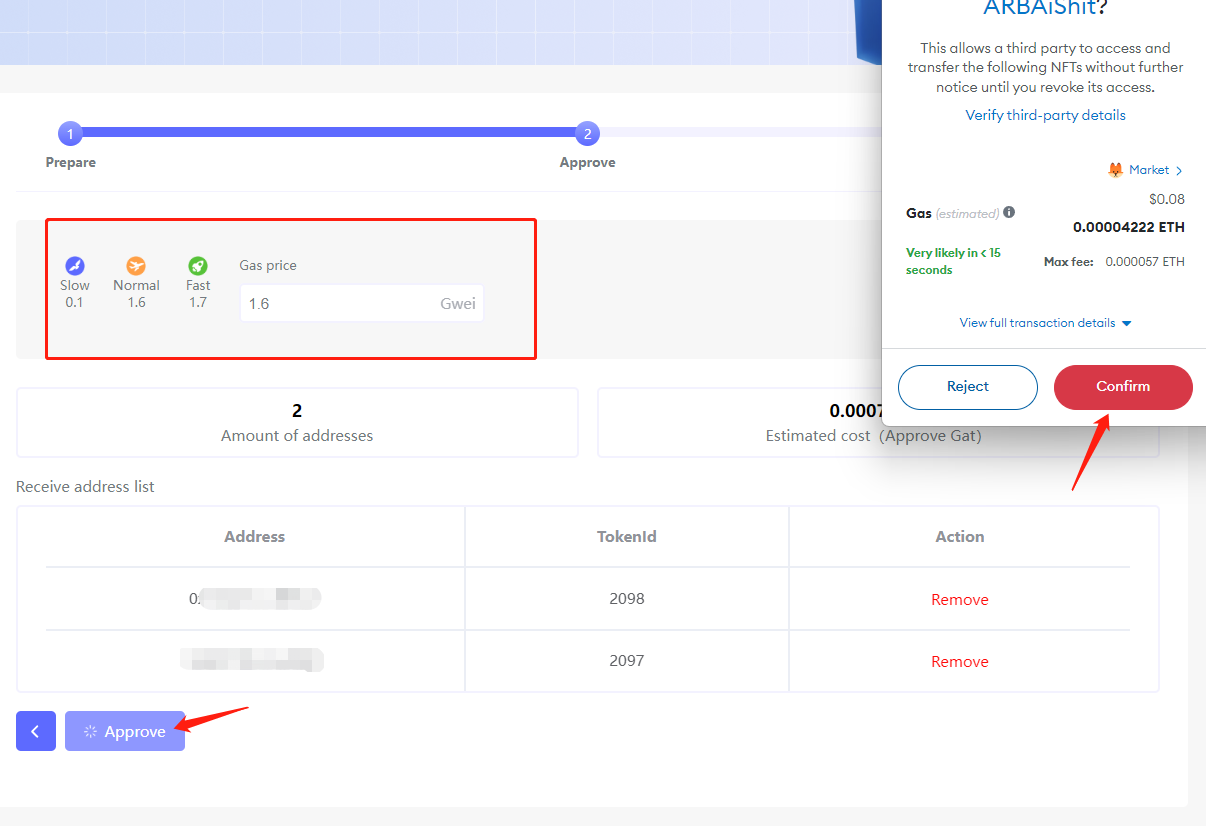
4. After the authorization is complete, click Next, then confirm, and wait for the sending to be successful
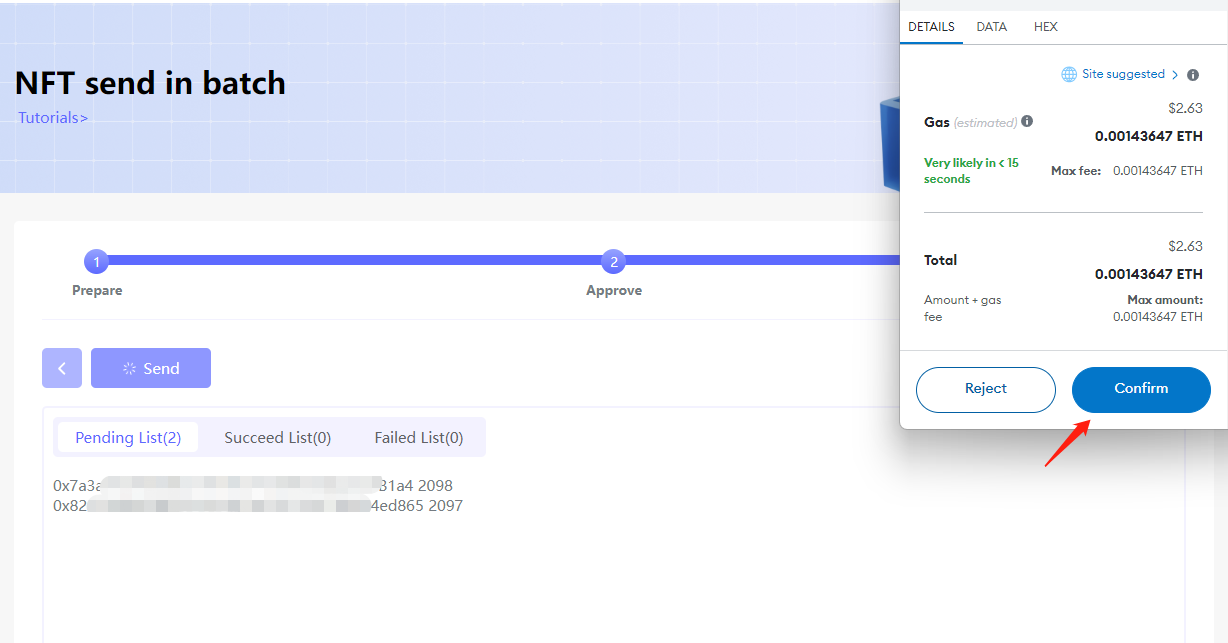
5. After the sending is successful, it will be displayed in the list. If it fails, the sending failure list will display the address of the sending failure